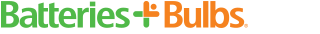What Happens When Batteries Overheat?
Power - by Bryan Veldboom - updated on 10/19/2021

We’ve all experienced an overheated battery at some point, most likely in a cell phone or other digital device. What most people don’t realize is that when a battery gets hot, it’s a sign that something is wrong. Today, we’ll be examining what causes a battery to get hot and what you should do about it once it happens. Obviously there are far too many types of batteries to tackle in a single blog, so for our purposes today we’ll be taking a look at two of the most commonly used varieties: alkaline and cell phone batteries.
What Causes an Alkaline Battery to Get Hot?
There are a number of different reasons why an alkaline battery begins to overheat. Something as simple as incorrectly inserting the battery into a device’s battery box can cause it. It’s also possible that the battery has suffered a short circuit, which can happen if the battery comes in contact with something metal. Once the battery experiences a short, it will begin to discharge very quickly and heat up due to this rapid flow of current. That’s why it’s important that you never store batteries in a location that contains loose change or other metal objects.
If an Alkaline Battery Gets Hot, is It Safe To Use?
No. If you notice that a battery is overheating, you need to remove it from the device immediately and set it somewhere to cool down. Once it has cooled, you should recycle the battery at your nearest Batteries Plus or in accordance with your state and local regulations. Visit our blog for additional tips on how to handle expired or leaking batteries.
Alkaline Battery Safety Tips
Follow these tips to help prevent damage and keep your alkaline batteries from overheating.
- Store your batteries in a cool, dry place between 30° and 70° F
- Remove batteries from devices when not in use for extended periods of time
- Remove batteries from devices that are being powered from a wall outlet
- Don’t use batteries of different ages or brands together
- Don’t store batteries with their opening ends touching one another
- Keep batteries separate from coins, paper clips and other metal objects
- If possible, store batteries in the original packaging to help keep them separated & protected.
What Causes a Cell Phone Battery to Get Hot?
Hot weather is one of the most common causes of overheating. Be sure to avoid leaving your phone in direct sunlight or in a hot car. It’s also possible that you’re overworking your phone. Running too many apps at one time can overwhelm your phone’s Central Processing Unit, causing the battery to heat up. Games, in particular, can be very hard on your hardware. If your phone is constantly heating up, it could also mean that you have issues with your hardware or that your battery is past its prime.
What Happens When a Cell Phone Battery Overheats?
If your phone’s battery gets too hot, it can lead to a number of problems. For starters, it can drain your battery and if it continues for long enough, shorten its overall lifespan. An overheating battery can also force your phone to shut down suddenly or prevent it from restarting. In extreme cases, your phone’s Central Processing Unit can start to melt if it reaches a high enough temperature.
How Do You Cool Down an Overheating Cell Phone Battery?
If your phone starts to overheat, follow these steps to safely cool it down again:
- Remove the Case - Taking off your phone’s case will allow its heat vents to work better, helping your phone to cool off quicker.
- Unplug the Charger and Turn off the Device - Shutting your phone down is one of the fastest ways to get the temperature back under control.
- Manage Your Apps - Close down any apps you’re not using. You can also uninstall any new apps that you downloaded before the problem began and see if that fixes the issue.
- Keep Up On Software Updates - Many app updates include bug fixes that allow them to run more efficiently, which will help cut down on the amount of power your phone uses to run them.
- Turn the Brightness Down - It may seem like a small thing, but turning down the brightness of your display screen will help your phone use less energy, which can help cut down on the heat it’s giving off.
- Don’t Store Your Phone with Other Devices - Stacking your phone on top of a laptop or other device can increase the temperature of both.
- Use a Fan - A fan will help circulate airflow around your phone. If you don’t have a fan handy, you can wave your phone around by hand or even blow on the back of it.
- Avoid Sudden Temperature Changes - You may be tempted to place your phone in a refrigerator or another excessively cold location, but this is a bad idea. Exposing your phone to excessive cold can strain the components inside or cause moisture to build up inside it, which can lead to even more damage.
- Check the Battery Life - Find out how to check your battery’s health directly.
Have Your Phone Repaired at Batteries Plus
So, what do you do if you’ve tried everything mentioned above and your phone is still generating too much heat? At that point, it’s probably time to take it to a professional. The experts at your neighborhood Batteries Plus can help diagnose what’s wrong and fix the issue. Oftentimes, a simple battery replacement is all it takes to get your phone back to operating properly. Book your cell phone repair online or stop in to your nearest store.