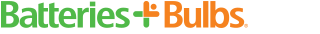How to Test Your Cell Phone Battery's Life & When it's Time to Replace It
Power - by Bryan Veldboom - updated on 8/5/2020
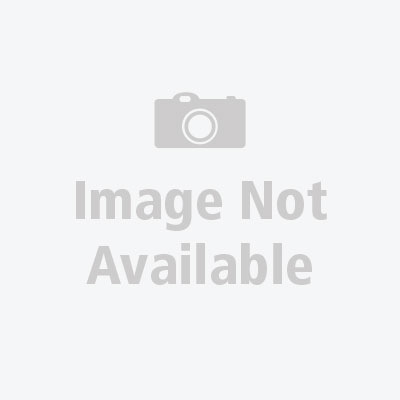
You rely on your cell phone for an enormous number of things, from streaming music to giving directions when you’re driving somewhere new. The ability to power all those applications comes from your phone’s lithium ion battery. Lithium batteries cram a lot of energy into a small, lightweight unit, giving you the power to run a variety of different apps.
Unfortunately, like all batteries, lithium ion types don’t last forever and a typical lifecycle is roughly one to two years. Here are a few warning signs that your cell phone battery is starting to go, as well as helpful tips on how to check your cell phone battery’s health and what to do when it’s time for a replacement.
Warning Signs That Your Battery Might Be Dying
If you find your phone running out of juice much quicker than it used to, chances are it’s because of an old battery. You might also notice that your phone won’t charge completely, or that it will drop from 100% down to 90% or 80% immediately after you unplug it from the charger. If your phone begins randomly restarting in the middle of something, that’s another good indicator that your battery’s starting to die. If you’re using an iPhone, you might also notice that the phone’s performance has slowed down. These are all strong signs that your cell phone battery is on its last legs.
How to Check Your iPhone Battery’s Health Directly
If you’re using an iPhone 6 or newer model (running on iOS 11.3 or newer), there’s an easy, built-in way to check your battery’s status directly. Simply open your iPhone’s “Settings,” then select “Battery,” followed by “Battery Health.”
At the top of the screen, you’ll see a section titled “Maximum Capacity,” followed by a percentage. This measures the device’s battery capacity relative to when it was new. A healthy battery should have a percentage of 80% or above. If yours is displaying lower than that, it’s time to start looking into a replacement.
You should also pay attention to the message that appears beneath this. Depending on your iPhone’s performance, you will receive one of several different messages. A “Peak Performance Capability” message means that your phone is running at full speed. If this section reads “Performance Management Applied,” however, it is because your battery has caused the phone to re-start at least once and your software is slowing down your phone’s performance in order to compensate. If you do experience this message, it’s possible to restore your iPhone to full speed by selecting “disable” at the end of the message, although you’re really just delaying the inevitable. In cases like this, simply replacing the battery is your best option.
Another message you might encounter is, “This iPhone is unable to determine battery health,” which is most likely due to a battery having been improperly installed or due to an unknown battery part. Your phone might also display a message reading, “Your battery’s health is significantly degraded,” which definitely means it’s time to replace your current battery.
Can I Check Battery Health on an Android Phone?
Unfortunately, Android phones do not currently have a built-in way to check for battery health, although they do enable you to find a listing of the apps that are consuming the most power since your last full charge. While this won’t help you check your battery’s current performance, it is a useful way of tracking your power usage in order to get the most out of a healthy battery or to show you which apps to avoid if your battery is nearing the end of its life.
To access this, go to “Settings,” then select the “Battery usage” option from the menu at the top right. The Battery usage screen will display the list of top power-draining apps below. If you want to go a bit more in-depth, tap on the three-dot menu button and select “Show full device usage.” This will include system processes like your screen or the operating system in the list of heavy-draining applications.
How to Replace Your Cell Phone Battery
Now that you know it’s time for a new battery, how do you go about replacing it? It’s important to remember that cell phone batteries aren’t like the alkalines found in a flashlight or remote; you can’t simply pop them out for a simple replacement. Unless you know exactly what you’re doing, it’s best to seek the services of a professional. Otherwise, you’re likely to cause damage to your phone.
Batteries Plus Bulbs offers professional cell phone battery replacement for Apple iPhone, Samsung Galaxy and all other major cell phone brands. Our technicians work fast and can perform most battery swaps in less than an hour, plus we back up our work with a nationwide 6-month warranty. Schedule a battery replacement online today, and while you’re there, why not take care of that broken iPhone screen you’ve been putting off. We also offer replacement chargers, protective cases and other useful accessories. Not sure where your nearest store is? No problem. Check out our convenient store locator for help finding your closest Batteries Plus Bulbs location.