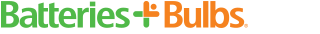Do I Need to Break In a Laptop Battery?
Power - by Bryan Veldboom - updated on 10/19/2021

Laptop batteries have come a long way over the past few decades, from lead acid cell batteries in the 80s to nickel-cadmium and nickel-metal hydride, all the way to the lithium ion and lithium polymer batteries used in today’s modern laptops. Unfortunately, there’s a lot of outdated information still making the rounds long after the type of battery it was intended for has been phased out. Today we’ll be answering a number of laptop battery questions designed to help you separate the facts from the fiction.
How Long Does a Laptop Battery Last?
Your laptop battery’s lifespan is measured in charge cycles. A single charge cycle equals the amount of charge it takes the battery to go from 0% to 100%. If your battery is at 50% and you charge it up to 100%, the battery has used up half of one charge cycle. A typical laptop battery will last around 500 cycles or around two to three years. Keep in mind that this is not a guaranteed lifespan and depends on your charging and usage habits.
How Do You “Break In” a New Battery?
In the past, laptops were powered by nickel-cadmium or nickel-metal hydride batteries which suffered from something called “the memory effect.” This memory effect required users to charge their batteries up completely and then allow them to discharge down to 0% in order to maintain the battery’s full charging capacity.
Today, most modern laptops have lithium ion or lithium polymer batteries. These batteries don’t suffer from the memory effect and, therefore, don’t require you to discharge their batteries down to nothing in order to break them in. In fact, you should avoid discharging your laptop below 20% as this can actually be harmful to the battery.
Is It Bad To Leave Your Laptop Plugged In All the Time?
No. Since most modern laptops will stop charging once the battery reaches a 100% charge, there’s no harm in keeping your laptop plugged in. This becomes a bit more complicated though if you won’t be using your laptop for an extended period of time. A fully charged, idle battery will degrade faster than one holding a lesser charge, so if you plan on storing your laptop, you will ideally want to let your battery run down to about 50% before putting it away.
Is It OK To Use a Laptop While Charging?
Yes, using a laptop while it’s connected to the charger will not harm the battery in any way.
At What Percentage Should I Charge My Laptop?
Try not to let your laptop’s charge fall below 20%.
Should I Shut Down My Laptop Every Night?
In general, it’s a good idea to shut down your laptop every few days or so. You see, when your laptop goes into Sleep mode, it saves your current progress to your computer’s RAM. That’s what enables you to pick up exactly where you left off with all of your files and apps ready to go.
Keeping track of that info requires energy, meaning that your laptop will continue to use battery power as it sleeps. While the amount of power it draws is much less than when your laptop is fully active, Sleep mode can still drain the battery completely over a long period of time. If that happens, everything saved in the RAM will be lost.
Another disadvantage of relying too much on Sleep mode is that your laptop’s RAM can become overloaded, slowing down your computer’s operations. Shutting down your computer clears all memory from your RAM, which will allow it to run faster and keep your laptop from using any battery power.
What Is Hibernate Mode?
PC laptop users can also take advantage of something called Hibernate mode. Just like with Sleep Mode, Hibernate allows you to keep your documents and apps saved and at the ready. The big difference between the two is that in Sleep mode, this information is saved to your RAM, while in Hibernate, it’s saved to your hard disk. This enables the laptop to turn off completely, meaning you won’t be using up any battery power. The one disadvantage is that it takes a laptop a little bit longer to boot back up from Hibernate mode than it does from Sleep mode. You can find step-by-step information on how to put your PC laptop into Hibernate mode here opens in new window.
What is Safe Sleep Mode?
Mac laptops released in 2005 and after include a mode called Safe Sleep. Similar to Hibernation mode, Safe Sleep copies the RAM contents to the startup drive of your laptop before it goes to sleep. That means that if the laptop loses power, you’ll still retain your data.
Mac laptops initiate Safe Sleep mode automatically. You can tell when your data has been copied by looking at the sleep indicator light on the front of your laptop. When this light begins pulsing, it means that your data has been successfully saved to the startup drive. One thing to keep in mind is that unlike with Hibernation mode, your laptop will continue to use battery power in Safe Sleep mode.
Where Can I Get a New Laptop Battery?
Batteries Plus has laptop batteries for dozens of different brands, including Apple, Samsung, Dell, Compaq and more. Not sure if you need a new battery? We can help. Bring your laptop to your nearest Batteries Plus location and our experts will test it for you for free. We also offer laptop battery installation and will even recycle your old battery for you too (fees may apply).
Want to find out more about this topic? Learn how to monitor your laptop battery’s health or get the facts on why your home needs a surge protector.