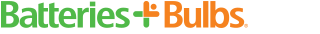What is the Difference Between USB and USB-C?
Tech - by Bryan Veldboom - updated on 7/29/2021

As technology has changed over the years, the types of ports and cables our devices rely on have changed along with it. For decades now, the USB Type A connector has been the industry standard, used in everything from laptops to cell phones to TVs and even cars. However, over the last eight years or so, the standard USB has slowly been replaced by the newer USB Type C connector. Today, we’ll be discussing the differences between USB Type A and USB Type C connectors in terms of appearance, performance and speed.
What is USB Type A?
USB is short for Universal Serial Bus. The USB Type A (aka USB-A) connector was rolled out in 1996 as a way of making it easier to connect devices like keyboards, speakers and mice to your computer. USB-A connectors are flat and rectangular shaped with four pins inside. They have been used for years to connect devices to computers, transfer data and charge the batteries found in phones and other portable devices.
What is USB-C Used for?
USB-C was first introduced in 2014 and is much slimmer and more powerful than old school USB-A. The connector itself is oval in shape with 24 pins inside. This new shape means that it has no “up” or “down” orientation, allowing you to plug it in either way.
USB-C has faster charging speeds and data transfer rates than USB-A. This is because USB-C cables are designed to carry more power than standard USB cables. That translates to a 20-volt, 100 watt connection for USB-C versus the 5-volt, 2.5-watt connection offered by most USB-A ports. In addition, many USB-C compatible devices can also take advantage of the Power Delivery fast charging method (see below for more details).
What Devices Use USB Type C?
USB-C is now standard on a wide range of devices. Most modern smartphones, including the Samsung Galaxy series from Android, utilize the USB-C port. The one real exception to this rule is the Apple iPhone. Starting with the iPhone 11 Pro, however, the iPhone became USB-C-compatible through the use of the Lightning to USB-C cable. Additionally, modern desktop and laptop computers all make use of USB-C ports as do a number of tablets, including newer iPad Pro models.
Breaking Down USB-C Laptop Ports
When dealing with laptops, it’s important to remember that not all USB-C ports function the same way. Some laptops use them only for charging, while other models use them for both charging and data transfer. If you’re using a USB-C port to transfer data, you’ll probably have to connect to a wired Ethernet network using an adapter, since most USB-C computers are thin and don’t have a standard Ethernet port. In addition to charging and data transfer, many thinner laptops also use USB-C ports to connect to external displays, because the port is slimmer than older video interfaces such as VGA and HDMI.
USB-C and Power Delivery
As mentioned above, many USB-C devices can take advantage of Power Delivery, which is a fast charging method used to power cell phones, tablets and laptops. The main difference between Power Delivery and other fast charging methods, such as Qualcomm Quick Charge, is that Power Delivery is an official part of USB technology, which can be used by any manufacturer.
Power Delivery is capable of delivering voltages as high as 20V and charging at up to 100 watts of power. What does that translate to in minutes? Using an 18W USB-C power adapter you can charge your iPhone 8 or later model to a 50% charge in 30 minutes.
It’s important to note though, that not all USB-C ports allow Power Delivery. Apple (starting with iPhone 8 and newer) and Google Pixel phones support Power Delivery, as do most newer Android phones. You’ll also need to pick up a Power Delivery charging block, since standard chargers don’t provide enough power to fast charge your phone. Not sure if your device or charger can handle Power Delivery? The owner’s manual or manufacturer’s website will provide you with this information.
Shop Batteries Plus for All of Your USB-C Device Needs
Batteries Plus is your phone and digital device headquarters. Looking for a new screen protector or power bank? Visit our Phone Essentials page for a full selection of accessories. Need to replace a charging cable? Read about the best USB-C cables and chargers from Belkin. Got a broken phone on your hands? Our stores can help. Book your appointment online today for a screen repair or battery replacement.