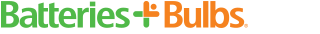Which UPS System is Right For You?
Tech - by Bryan Veldboom - updated on 11/24/2020

An Uninterruptible Power Supply (UPS) has become standard equipment for businesses and home offices, offering backup power and, in many cases, valuable surge protection. If you’re looking to find the right UPS system for your home or business, you probably have questions. What size UPS system do I need? How much surge protection should I have? Read on for tips on how to determine which UPS system is right for you.
What is a UPS and How Does It Work?
UPS systems offer a number of benefits. First and foremost, Uninterruptible Power Supply systems provide you with a source of backup power in the event of a sudden loss of power. Unlike simple battery backups though, which remain inactive until the power goes out, a UPS system actively filters your power to protect against flickering power and power surges.
Having a UPS system on hand will allow you to use your computer and phone systems during a loss of power. This is especially important in business settings, allowing you to maintain communication with crucial team members, clients and suppliers. UPS units also protect against potential loss of data, by backing up servers and allowing you to save your current work.
How Do You Find the best UPS Unit For Home or Business?
In order to determine the UPS system you need, let’s begin with a few basic questions? First off, consider what type of equipment you want to protect. For home use, most people connect their UPS system to their computer, router and/or home security system. For businesses, there is usually far more equipment that needs to be protected. In gauging your UPS needs, be sure to take note of all the equipment in your server room or data center.
The second question you’ll want to ask is how long you need additional power during an outage? The more runtime you require, the larger the UPS unit you will need. Finally, determine the number and type (RCA, Coaxial, etc.) of outlets you will require for the devices in your home or office and choose a system that can accomodate those needs.
What Does a UPS Unit’s VA Rating Measure?
A UPS system’s Volt Ampere (VA) Rating denotes the size of the unit. The higher the VA rating, the more battery current output and greater runtime the system has. In order to determine what size unit you need, consider the power requirements of what you are connecting it to.
The biggest power draws on a UPS unit will be computer monitors and fans. As a general rule, laptops use significantly less power than desktop computers. If you are simply backing up a laptop, a system with a rating of 450VA will provide you with an adequate amount of backup power. Larger desktop computers with a monitor of 20 in. or greater will draw more power and require a system rated 1500VA or above.
How Much Surge Protection Do You Need?
In order to determine your surge protection needs, take note of all of the equipment you want protected. If you’re connecting a variety of “mission critical” equipment that needs to be active at all times, you’ll want a UPS unit with a greater amount of protection (measured in joules) so that it can absorb and dissipate a larger amount of harmful energy and last longer over time.
A helpful rule to follow when buying a UPS unit is to first determine the number of surge-protected outlets you require, followed by the number of USB ports you need and then the level of protection you need in joules.
For modest needs such as the lights in your home, a small fan or a USB charger, a system with 500 joules of protection should be adequate. For your computer or home theater, you would want something that offers 1800 joules or more. For an average home office, a UPS unit with 900 joules is a reasonable average.
Remember to Monitor Your UPS Unit’s Batteries
UPS units run on Sealed Lead Acid (SLA) batteries. It’s important that you regularly monitor your unit’s battery to make sure it is functioning properly. Otherwise, it could fail right when you need it most. Many UPS systems come with an alert that will tell you when it’s time to change the batteries, but it’s still a good idea to test the battery every so often just to be sure.
In order to get the most out of your UPS unit, we suggest using Duracell Ultra SLA batteries. These high-rate batteries are specifically engineered to provide fast, reliable power for backup applications.
UPS units help protect equipment during a loss of power by providing backup power and surge protection. At Batteries Plus Bulbs, we offer a wide range of UPS units perfect for your home or business. Browse our selection online or stop into any Batteries Plus Bulbs location. Our friendly employees will gladly answer your questions and help you find the right UPS unit for you.