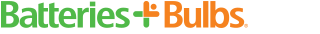If It's Broke, Fix It
Tech - by David Neubert - updated on 12/26/2014
With new gadgets inundating the marketplace in the weeks leading up to Christmas, it's easy for them to end up on numerous gift lists – that's the point. And although many of us already have functioning smartphones and tablets, it's natural to want to upgrade to the latest and greatest versions and models available. Especially if we have a cracked screen or a volume button that doesn't work, it's convenient to justify "needing" a replacement.
However, now that Christmas has come and gone, it's possible you didn't get that new iPhone or Samsung phone or tablet that you wanted; what now? Well, what if you were able to get your old device repaired, for a fraction of the cost of getting a new one, making it as good as new? With professional mobile device repair services offered at over 720 Batteries Plus Bulbs locations around the country, now you can.

Here are the most common problems that cause damage to phones and tablets:
Cracked Screen
This is the most frequent damage caused to smartphones and tablets. These devices have undoubtedly awesome displays that offer terrific high-definition resolution, but they are not very resilient when dropped, stepped on or bounced off of a hard surface. Unfortunately, the only way to fix these screens is to completely replace them. Although do-it-yourself kits are available, cell phone screen replacement is difficult for the average user who doesn't have the experience or tools to do an adequate job, and there is a very strong risk of further damaging the device.
Poorly Functioning Battery
If your phone isn't getting the charge it needs to operate throughout the day, and everything else seems to be working properly, it might be time for a cell phone battery replacement. Most smartphone batteries (with average amount of usage) will last a year or two before needing replacement. With the delicate nature associated with swapping them out, it's recommended to have this done by a trained professional. And with numerous knock-off options available for replacement batteries and chargers, it's important to consider the safety and quality of getting the right a href="/battery/cell-phone">
Water Damage
It's also easy to drop a phone in a toilet, puddle, lake or pool. If this happens to you, do your best to remove your battery, SIM card, and/or memory card as quickly as possible to dry them out and keep the device from shorting out. Gently dry them with a towel and leave them out to continue to air-dry. Wait at least 24 hours before re-inserting into the phone and turning the power back on to ensure that the device is completely dried out. In the meantime, don't press any buttons, and don't use a hair dryer or move the phone too much to avoid forcing the water further into the circuitry.

Home Button Failure
It's hard to navigate your phone without the use of your home button. If it still doesn't work after shutting down the phone properly and/or gently cleaning it to remove any stickiness or impeding substances, it's best to have it professionally looked at.
Power Button Failure
Like the Home Button, if a simple cleaning of debris or restarting your tablet doesn't work, then try turning it off and recharging it for an extended period of time. If none of these solutions work, then a professional diagnosis is your best bet to see if the internal circuitry needs to be fixed.
USB and Charging Ports and Headphone Jacks
Jostling components and moisture from condensation can cause these phone parts to function poorly or not work at all. First, check cables or headphones in other devices to make sure they are not causing the problem. Then, try restarting the device and checking the ports again. If these don't solve the problem, it's time to visit an expert.
We're sorry if you didn't get that iPhone 6 you asked Santa for this year, but maybe he knew you were better off just getting your perfectly capable iPhone 5 fixed by a local repair service provider instead. That, or maybe you were just naughtier this year than you had originally thought. Either way, you're not out of luck. After all, we don't care who broke your smartphone or tablet, we just want to fix it – as quickly and painlessly as possible! Find your nearest location online.