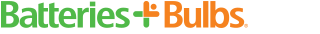Being Smart About Smartphone Batteries
Power - by David Neubert - updated on 11/14/2014
The technology behind today's cell phones is remarkable. With the ability to talk, listen to music, take photos and download, upload and store huge amounts of data, there is virtually no limit to the access of information these devices provide.
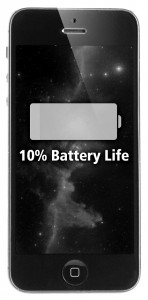
The lifeline of these phones (as well as tablets, laptops and other mobile devices) in almost all cases are lithium-ion batteries. These tiny power sources have been effectively operating smartphones since their inception, and they are a remarkable improvement over previous cell phone batteries. Yet with the amount of power needed to keep our phones running countless programs and apps day in and day out, something has to give sooner or later; and it's usually the battery.
Here are some limitations, considerations and tips regarding cell phone batteries to help you get the highest performance and prolong your cell phone battery life:
What is draining my phone battery?
Apps
- Social media apps are often updating in the background, causing a drain on your battery
- Free, ad-driven apps take a toll on your power source
- Apps that use GPS are constantly updating your location, thus constantly working your battery
- Tips: Limit social media apps running on your phone, perform frequent background app refreshes and turn off those you're not using, consider using paid apps instead of free ones, and be sure to run GPS-based apps only when needed
Other Processes
- Animated wallpaper will use more power than still photos
- Bluetooth and Wi-Fi will constantly search for a connection, even when there isn't one
- Pushing and fetching mail too frequently will cause more work for your phone battery
- Tips: Stick to basic photos for wallpaper and enable your screen to lock quicker, turn off Bluetooth and Wi-Fi when not in use – however, if Wi-Fi is available, using it will be more efficient for your battery than using 3G or 4G, and change your settings to fetch new emails less frequently
How to take care of your battery
- Don't recharge it all the time, but don't let it discharge completely too often either. Try to keep your battery level between 40% – 80% as often as you can, while deep discharges and shutting your phone down from time to time are good ideas, too – performing these tips should give your battery roughly 300-500 total discharge cycles
- Avoid exposing your phone to extreme temperatures. The ideal operating range for Li-ion batteries is between 40 °F – 85 °F
- Always replace your batteries with products from a trusted source, where circuitry is tested for safety and performance
If your smartphone is vital to your existence, be sure to take these simple steps toward maintaining your battery and getting the most out of its runtime. With so many apps, games and functions to access and download, it's easy to lose sight of how much your battery is draining before it's too late. While many people complain that li-ion batteries don't last long enough in their mobile devices, paying attention to how they are used and charged can make a huge difference in prolonging battery life.
If you need a new battery, please check out our selection of replacement options for iPhones, Samsung Galaxy S8, Fold, Note10, LG and more. If you need assistance, the associates at your local Batteries Plus Bulbs perform iPhone battery replacement, as well as battery swaps for all major cell phone brands. Need additional repairs? Our techs offer a full range of services, including cracked screen repair and fixes for broken speakers, ports and buttons.