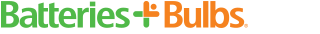Tips on Charging Your Phone to Maximize Battery Life and Lifespan
Power - by Bryan Veldboom - updated on 9/15/2020
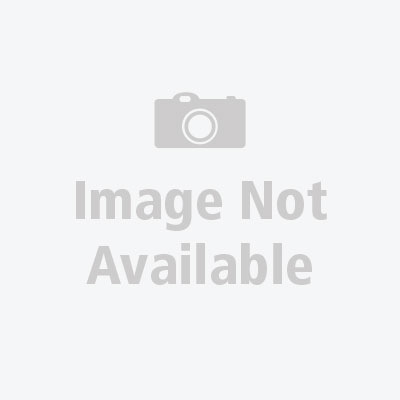
Everyone knows that cell phones have to be charged regularly in order to keep working, but did you know that the way you charge your phone has an impact on how long the battery lasts? It’s true. Simple things like over- and undercharging can actually shorten the life of your cell phone battery. The good news is, you can keep your battery going strong by following a few basic rules. Here are our top tips for charging your cell phone properly.
Making Sense of Charge Cycles and How Long to Charge Your Phone
Most cell phones today run on lithium-ion batteries. Lithium-ion batteries work in charge cycles. You complete one full charge cycle when you’ve used (or discharged) an amount of power equal to 100% of your battery capacity. A complete charge cycle could take several days, depending on your charging habits. For instance, let’s say that you use 75% of your battery’s capacity on Monday, then recharge it fully overnight. If you use 25% the next day, you will have discharged a total of 100%, and the two days will add up to one charge cycle.
The life cycle of your cell phone battery is also measured in charge cycles. A new lithium-ion battery will typically last between 300 and 500 charge cycles. This is where your charging habits come into play. Usually, a cell phone battery lasts between two and three years, although the frequency with which you charge it plays an important role in how quickly you burn through those cycles. Here are a few basic tips.
Tip #1 Don’t Charge Your Cell Phone Overnight
This is probably the most common mistake people make when it comes to charging their phone. After all, who doesn’t want to wake up to a phone that’s completely charged up and ready to go? Unfortunately, while overnight charging is very convenient, it puts a serious strain on your battery.
Remember what we said earlier about charge cycles? Well, when you keep your phone plugged in overnight, you are keeping it on the charger much longer than is needed. Batteries can be damaged if they become overcharged. That’s why your cell phone has a built-in defense to keep this from happening and will actually start to discharge the battery to prevent it from overcharging. The bad news is that this constant cycle of recharging and discharging burns through your total number of charge cycles much faster, thus shortening the battery’s life.
Tip #2 Don’t Charge Your Cell Phone to 100%
While it sounds counter-intuitive, charging your cell phone battery all the way to 100% is something you should avoid. The ideal charge level for a lithium-ion battery is in the upper mid-range, between 40% and 80% of its total capacity. Samsung recommends that you keep their products charged to at least 50%.
Why is this? A battery containing a higher voltage is placed under more stress than one running at mid-range capacity, and that stress can degrade the battery by wearing down its internal chemistry. Charging within the 40-80% range will also help you to go through your charge cycles slower, helping you to stretch the life of your battery.
Tip #3 Don’t Let Your Cell Phone Battery Drop Down to Zero
While overcharging is a problem, letting your cell phone battery run down all the way is also not good. Some people might tell you that your battery will lose part of its total capacity unless you run it down to zero. This is false. While it is true that nickel-cadmium batteries have this “memory effect”, the lithium-ion batteries in your phone function quite differently. Discharging a lithium-ion battery completely can actually diminish its overall capacity, so it’s best to keep it in the 40-80% range mentioned above.
Tip #4 Don’t Let Your Cell Phone Get Too Hot
According to the Apple website opens in new window, cell phones and other devices are “designed to perform well in a wide range of ambient temperatures, with 62° to 72° F (16° to 22° C) as the ideal comfort zone. It’s especially important to avoid exposing your device to ambient temperatures higher than 95° F (35° C), which can permanently damage battery capacity.” Exposing your cell phone to high heat on a regular basis can impair the battery’s ability to hold a charge.
Remember how we mentioned that keeping your phone at 100% capacity puts it under increased stress? Well, those stresses are magnified even further by extreme heat. That’s why you should also avoid charging a cell phone in high temperatures, as this can cause damage to the battery. If you notice that your phone has gotten excessively hot, there are a number of steps you can take to cool it off.
How to Charge Your Phone Faster
One way to charge your phone faster is through a method called Fast Charging. Fast Charging is a way to rapidly charge your phone using equipment that exceeds the current charging standard of 5 watts. There are a number of different fast charging standards, including USB Power Delivery, or USB-PD for short (compatible with Google Pixel, iPhones and other USB-C devices made after 2017) and Qualcomm Quick Charge (used by Samsung, Android and Motorola phones manufactured after 2015).
While these methods differ slightly, they all function by using a higher number of watts. To understand watts, we need to define a couple of other terms first. Amperage is the amount of electricity flowing from the battery to your phone. Voltage is the speed at which that current is traveling. The number of watts in a charging situation is found by multiplying the amperage by the voltage.
Fast Charging works in two phases. In the first phase, the higher voltage is used to increase the flow of power and charge your device much faster than normal. Once your device has reached near capacity (80% charge on Apple devices), the process will switch to a slower trickle charging phase which prevents your device from overcharging or overheating.
In order to Fast Charge your phone you will need to be sure that all of the equipment you have uses the same Fast Charging standard. That means charger, devices and, in some cases, the cable itself must all use the same standard. With that all set, be sure to pay attention to the maximum charging speeds of both your charger and phone. If one of them has a higher charging speed than the other, the lower charging speed will be used.
Fast Charge Gear
Looking for a Fast Charge compatible charger? We suggest the 18 watt USB-C charger from Ventev. It’s compatible with iPhones (model 8 and newer) Google Pixel, Nintendo Switch and other USB-C Power Delivery compatible devices.
We also carry a variety of chargers and cables, including heavy duty lightning to USB in silver or lightning to USB in black, as well as Micro-USB to USB cables in silver. These durable cables are designed to stand up to the wear and tear of daily use without tearing or fraying. Need help finding the right cable for your phone or tablet? Check out our guide to charging cables, or stop by your nearest Batteries Plus Bulbs location. Our associates are well-versed in the products we sell and can answer all of your questions.